A perfect tool for downloading Twitter videos online
SaveTW.net is an online Twitter Video Downloader. It allows you to download photos, videos, GIF, MP3 in high quality. Convert Twitter Video to MP3, download your favorite Twitter Photo, Save people's profile picture easily with SaveTW.
Support download videos from Twitter on all devices and platforms: PC, tablet, iPhone, Android. Just paste the Twitter link into the input box on SaveTW to be able to download any Twitter video.
According to many reviews written by users, SaveTW is considered as best Twitter downloader. It's very easy to use; all you need is an Twitter link with the photo or video you want to download. All the processing is done on our servers.
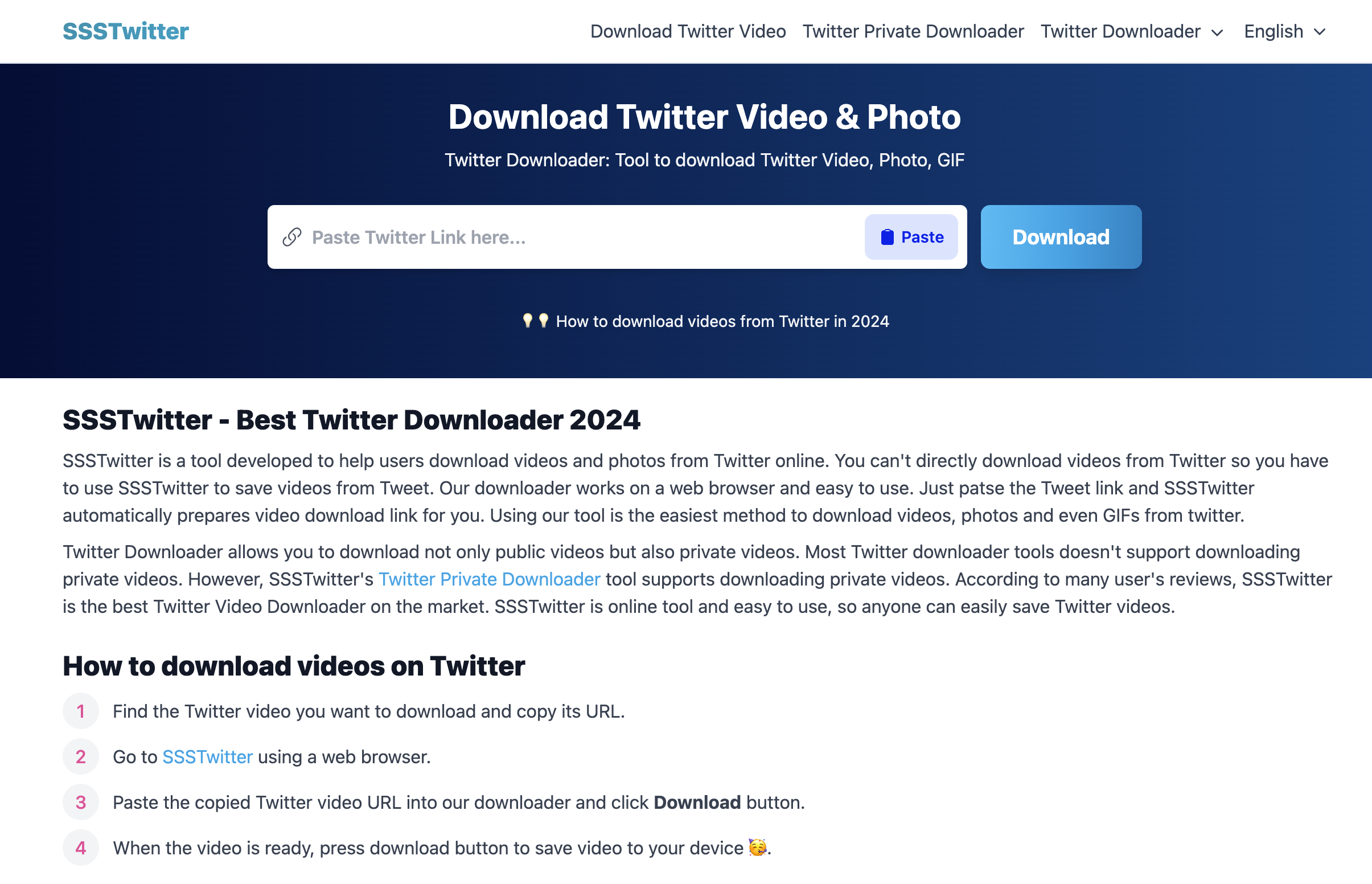
Download Twitter Profile Picture with SaveTW
Features of SaveTW
SaveTW allows you to download many types of Twitter media. You can download videos, photos, MP3, GIF and even private videos. Using SaveTW is the easiest way to save videos from private twitter accounts.
- Allows users to download videos, photos, and GIFs from private Twitter accounts they follow, respecting the privacy settings of the account.
- Supports downloading media in its original quality, ensuring that videos and images retain their clarity and resolution.
- Ensures user data and download activities are kept secure and private, with no logs or tracking of the content downloaded.
- Operates as a web-based service or a browser extension, eliminating the need for software installation and keeping devices clutter-free.
- Capable of downloading not just videos, but also photos, GIFs, and possibly audio files from tweets, providing a comprehensive downloading solution.
X (formely known as Twitter) is one of the most popular social media on the world. You can upload 140 length text which is called as Tweet. In Tweet, you can included Video, Photo, GIF and MP3. SaveTW helps you to download those medias included in Tweet. To use our tool, just copy tweet link and paste it into our downloader. Using SaveTW is the easiest way to fetch medias from your Twitter feed.
During use, if you encounter an error, please contact us for support: admin@SaveTW.net
Learn how to download Twitter videos
Find the Video
Locate the Twitter video you wish to download.
Copy the Video URL
Click on the share button and select "Copy link to Tweet".
Go to the Video Downloader
Open your preferred Twitter video downloader in a browser.
Download the Video
Paste the video URL into the downloader's input field and click "Download".